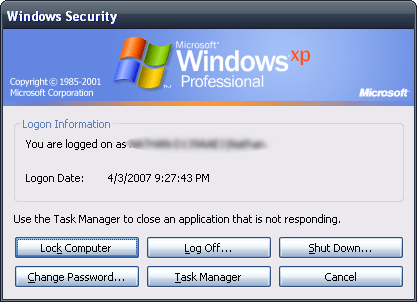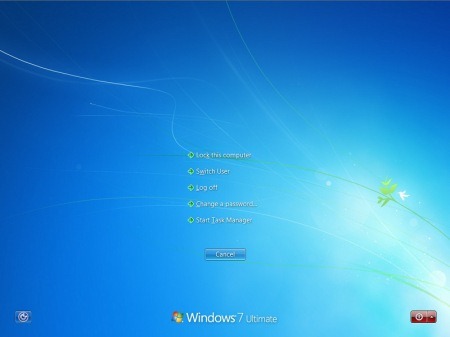Shortcut To Directly Open Task Manager

Shortcut To Directly Open Task Manager In Windows
If you want to open Task Manager in windows, you have to first press CTRL+ALT+DEL key and then in WinXP you will see this screen
and If you are using Win Vista or 7, then you will see this screen
After that you have to select Task Manager option from the above screens. These are the additional steps which consume much time and often hangs your computer if it’s already performing slow .
In order to open Task Manager directly, without going through other screens, simply press CTRL+SHIFT+ESC and VOILA!!!. It will immediately open the Task manager, which you can use to fulfill the required task.
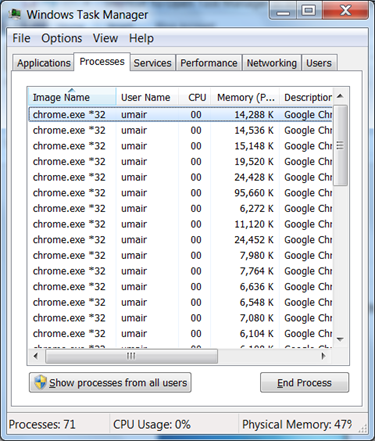
| Sonya Khan |